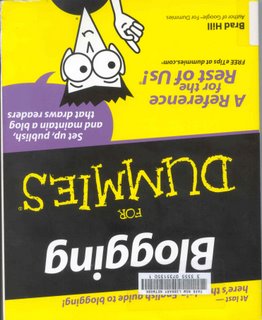learnscope 2006 port macquarie
Tuesday, June 20, 2006
Handouts from Tony: Develop your skills
Using wikis
Using blogs
blog activities level 2.doc
Thursday, June 08, 2006
Zoe's Picture
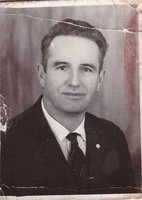
This is the home page of the LEARNSCOPE2006PORTMACQUARIE blog.....
If you want to go to the Wiki for the same thing click on
http://learnscope2006.wikispaces.com/space.menu
And here is a pic of me receiving my Svastha Yoga Teachers Certificate in Yoga Therapy in Mamallapuram - just south of Chennai.
Well actually I couldnt find the photo of me so here is dad - when he was 49 years old - a long time before he died!
Book review
A new blog is created every 5.8 seconds. The word blog is simply a contraction of weblogs. Estimated about 70 million weblogs existed in the mid 2005’s. Weblogs have been in the news. They can be seen as 21st century news outlets. Blogging has been around since at least 2002.
Blogging is the perfect antidote to highly commercialised, blandly consolidated Web sites. A blog is a website and make it easy to frequently add content to a website as they have specialised software running in the background. Not like the technical traditional process of building a website and adding pages to it. To create a non blog website is hard and the difficulties discourage frequent updates. Creating a blog page doesn’t need to be any harder than writing and sending an email.
One aspect of blog software that influences the practical definition of blogs is that new content is usually dated which leads to the definition of online diary. (The dating feature can be disabled).
Most blogs are solo efforts but there are notable group blogs such as:-
BoingBoing (http://www.boingboing.net/)
The Huffington Post (http://www.huggingtononpost.com/).
Many types of blogs have been created such as:-
Personal diaries – celebrities etc.
Professional diaries – including journalists, technology experts and movie producers
Institutional blogs – companies are jumping on the band wagon.
Topical blogs – nearly every subject under the sun.
MP3 blogs – actual music in the form of downloadable MP3 songs – in many cases created by hungry musicians for exposure.
Fictional blogs - entertainment
Content management organises the site backwards chronologically. The most recent writing appears first. Each piece of writing is called an entry. Blog programs create a unique page for each entry. When you write a blog you post entries. And those posted entries are sometimes called posts. Visitors see the index page first; where they can skim recent entries in reverse chronological order.
On the index page – at least a few days worth of entries are presented
A recent entries column is often displayed on the index page’s sidebar listing recent posts that are not on the index page.
Deep archives are often listed by month, by year, or both, somewhere on the index page.
Weblogs have a characteristic appearance and blog services provide a few templates or page designs.
Chapter Two
Types of Blogging software
Your main choice is whether to install the blog software or use a service with e software already running. Most people choose the latter because it is easier.
Social networks are online community sites that link people together for self expression in an online community. Joining a social network is easy, usually you just fill in a Web form to establish a username and password combination.
The fanciest of blog hosts have evolved into fairly powerful and sophisticated vehicles for maintaining and maintaining a determined blog. The free services tend to be a little stripped-down compared to those that charge a modest monthly fee.
The web address of your blog usually includes the name of the hosting company, like this: zoeslife.blogger.com. There is also an option for owners of their own domains, such as http://www.zoelife-blog.com/.
Installing sophisticated blog software is the most cost-effective way to get full-throated blogging power over a long period. But it is also the most challenging!
Storage – If paying you can sometimes get more storage space for more money. Text only blogs with no photos, video, audio clips or podcasts – 100M (the low end) can go a long way.
Ads for income - revenue possibilities.
Photos – most blog services allow for the inclusion of a photo, but some platforms make it surprisingly difficult.
Traffic reporting – monitor the number of users visiting the site.
Chapter 3
Traffic reporting - monitoring who views your work
Trackbacks are a unique way to know that other bloggers are aware of your work and are responding to it on their own blogs. Currently no social networks offer trackbacks. Trackbacks area way of communicating between two sites, so both sites must be empowered with the TrackBackfeature for it to work.
The easiest and most common way to examine one’s own influence in the blogoshpere (to see if others are reading your blog) is to enter the URL of an entry into the search engine.
How:
Bring up an entry page in your blog
Copy the URL
Go to http://www.blogpulse.com/
Paste your URL into the keyword box
Click the go button.
The most disappointing result of this search is no results. That means that no other blog has cited your blog entry – at least no other blog searched by BlogPulse during the time since you posted the entry.
Most used blog search engines quality of results varies hugely from engine to engine and from search to search. The four major blog engines are:
http://www.technorati.com/ – indexes a database of 16 million blogs. Older entries are harder to find.
http://www.feedster.com/ – fast with extremely useful results.
http://www.blogpulse.com/ – index contains nothing older than 6 months.
http://www.bloglines.com/ – requires an RSS subscription.
http://www.digg.com/ is an experiment in collaboratively filtering Web content, a way of finding high quality through group intelligence. Users submit Web pages and a short comment or summary which get categorised and put on long lists. New items stay on the first page of the list until they get pushed to later pages by the continual influx of newer items. A tally is kept of the number of times an item is ‘dugg’. After a certain threshold is reached, that item is moved to Digg’s home page where it receives tremendously more visibility.
Del.icio.us is a popular tagging site and a difficult-to-type Web address. Tagging is a way of organising many items into categories such as your favourite’s pages (links to pages). Once saved and tagged, a page becomes publicly viewable. Others might click through your saved page and save it themselves. The result of a popularly saved page is lots of traffic to that page.
Chapter 4 & 5 & 6
Free Software reviews
MSN Spaces and Yahoo! 360
MSN Spaces,Yahoo 360 are free services not exclusively about blogging and each deliver basic tools you need to put up an informal blog, update it as frequently as you like, show it to your friends, syndicate your entries with feeds and include photographs.
MSN Spaces is Microsoft’s contribution to social networking on spaces.msn.com..Just click on the sign up button it is free yo you; the price you pay is to display ads for Microsoft. It is easy to use and some aspects uploading and displaying pictures are easy to use. No other blog service covered in this review comes close to the ease of page building. MSN space gets 30M of storage.
Trackbacks era allowed they let you refer to somebody else’s b log entry and leave a link to your post on the other person’s blog. MSN has fabulous photo features, easy to upload, display and even tough up digital photos. Pictures are automatically compressed so you can fit more pictures in your allotted space. MSN spaces require the use of Internet Explorer to access and view the best parts of the Spaces service.
To get started type in spaces.msn.com and click the Sign Up button and follow instructions for establishing your own space
Yahoo! 360 started in March 2005 and the yahoo domain is the first or second most-visited Internet destination. It is a free service available to anyone with a Yahoo! ID. The beauty of Yahoo 360 is that it ties together some parts of the Yahoo platform and throws them onto your page will little effort on your part. It is best to uploaded pictures via photo.yahoo.com or http://www.flickr.com/ so they can easily be put onto your blog with no further uploading. The home page is a page that only you can see. It gives quick links for adding photos, composing and inviting a new friend. It is where your friends additins appear.
My page is how other people see you in Yahoo! 360 it is the summary of yourself to the public and contains everything you have created and want to share. Yahoo! 360 relies on an invitation system. Click the Invite link in the navigation bar to view the invitation page. Blogging in 360 is one of the simplest and gets the award for the easiest blog tool or perhaps shares the distinction with Blogger.com.
To get started type 360.yahoo.com then click the Sign Up link fill in the boxes and click the I Agree button.
LiveJournal: A classic social network is open source software where any third-party programs can be developed to enhance the LiveJournal experience. There is a free or paid version. LiveJournal is full of features meant to emphasize who you are and what you like. Millions of people use it and feel great loyalty to the network.
Chapter 6
Blogger.com
Blogger.com is free, there is no restriction on the number of blogs you can have or the number of pictures you can upload. Blogs are easy to create and get posted faster than any other service. Blogger is more blog-intensive, blog-centric service than the social networks. It is primarily about blogging, not about meeting people.
However Blogger offers few templates. The lack of visible feed is a draw back to Blogger. Blogger uses alternative to the RSS feed format Atom that can be simply added to the end of any blogs home-page URL: /atom.xml. Atom feeds work just like RSS feeds in the important ways. Atom feeds display blog entries just like RSS feeds in a feed newsreader.
To get started go to http://www.blogger.com/ and click create your blog now button.
Note: The dashboard is where you access your profile information. To get to the Dashboard, click the Back to Dashboard link near the upper-right corner of the control panel. In the dashboard screen click the Edit Profile link to see your profile settings.
Saving changes is not the same as publishing changes it is a three-stage process.
1. Make the changes
2. Save the changes
3. Republish the blog
- Blogger profile personalisation page dedicated to who you are an what you like.
- Adding photos to the profile are complicated if not already on the web.
- Audiobloggin is putting your actual voice right into your blog. http://www.audioblogger.com/. First you need to establish an account with audioblogger (it is free) – then you call a phone number to record your voice entry and it is automatically posted to your blog within seconds after you hang up. The audio file is recorded in MP3format and a visitor to your site must have MP3 playing software.
Other features of blogger.com are emailing entries, moblogging (from mobile phone), downloading photos from a mobile phone (go@blogger.com).
Chapter 7, 8 & 9, 10, 11, 12
Commercial and high end blogging software –
(not much use for us here at TAFE)
Chapter 13
Hooking into RSS Feeds
hoping that theTony workshop can enlighten us a little more here..
If you have read on down to here then the rest is yet to come…. (give me a prod!)
Chapter 14
Rules of Blogosphere Citizenship
Chapter 15
Blogging for bucks
Chapter 16
Using your real voice: podcasting
Chapter 17
Photoblogging and Audioblogging
Ten Blog Engines and Directories
Chapter 19
Ten resources for the Power Blogger
Blog Safety

BlogSafety.com
- Avoid postings that could enable a stranger to locate you. That includes your last name, the name of the town you live in, sports team or where you hang out.
- Check to see if your blogging service has a 'friends' list that allows you to control who can visit your blog. If so, be sure to allow only people you know and trust.
- Be very careful about the information you post that can be accessed by people outside your friends list.
- Avoid getting together with someone you "meet" through a blog unless you are certain of their actual identity. If you do meet them, arrange the meeting in a public place and bring some friends along.
- Be very careful about photographs you put on your blog. It is best to avoid photos that can make it easy for people to recognise you. Its a very bad idea to post photos that are suggestive or sexual in nature. Before uploading a photo, ask how you would feel if that picture were seen by your parents, a TAFE admissions counsellor, a potential employer, a future boyfriend/girlfriend or spouse or perhaps your grandparents. What if you were to run for office someday? What you post on the Internet can be downloaded by others and can hang around forever.
- Avoid postings that could embarrass you, your friends or family members now or later. Remember, what you post on your blog can be copied and stored and could come back to haunt you years later.
- If you allow non-friends or strangers to post comments to your blog, check the comments regularly to make sure they're appropriate and, if not, remove them.
- Never allow messages that are mean, threatening or embarrassing to you or to others. Never respond to such messages either. Just delete them and, if possible, block that person from visiting your blog.
- Do not lie about your age when you sign up for a blog. Age limitations are there for a good reason. Claiming that you are older than you are could get you into trouble and put you at risk.
For more information about blogging and Internet safety, visit BlogSafety.com and SafeTeens.com
Workshops
NSW LearnScope 2006 - Port Macquarie TAFE
Learner Support and Libraries Keeping Up with Technology
Team Project Plan Lscope 06 Project Plan.doc
Workshops
Information session: Initial Project workshop on Thursday May 18th
Workshop 1 (date to be advised)
What is a BLOG and a WIKI?
blogs.doc
Social software.doc
WIKI.doc
Workshop 2 (date tba)
SoundMP3, MP4, WAV, filesWorkshop will address:-Creating, editing and storing sound files
Workshop 3 (date tba)
Toolbox overviewA look at the equity toolboxes: how to access, edit and use as a teaching resource
Final Workshop (Friday 17 November)Show and Tell - full day session where each participant presents examples of how they have used the technology in a real situation.
Other activities
- Develop your own Learning Plan Learning Plan.doc
- Join and contribute to the Project Wiki: add or edit information, add a picture, a link or a file, reply to a discussion thread or post your own topic for discussion.
- Join the online social software training session/workshop - we're still working on this one but stay tuned for details.
- Experiment with what you are learning and trial ideas with your students. Make sure you collect their feedback and share this with the team.
- Link in to related Learnscope Projects: Ballina Bits and Pieces and the North Coast ACE Website for Students. More details of opportunities as these projects progress
Archives
June 2006 July 2006 August 2006 September 2006 October 2006 December 2006 June 2007